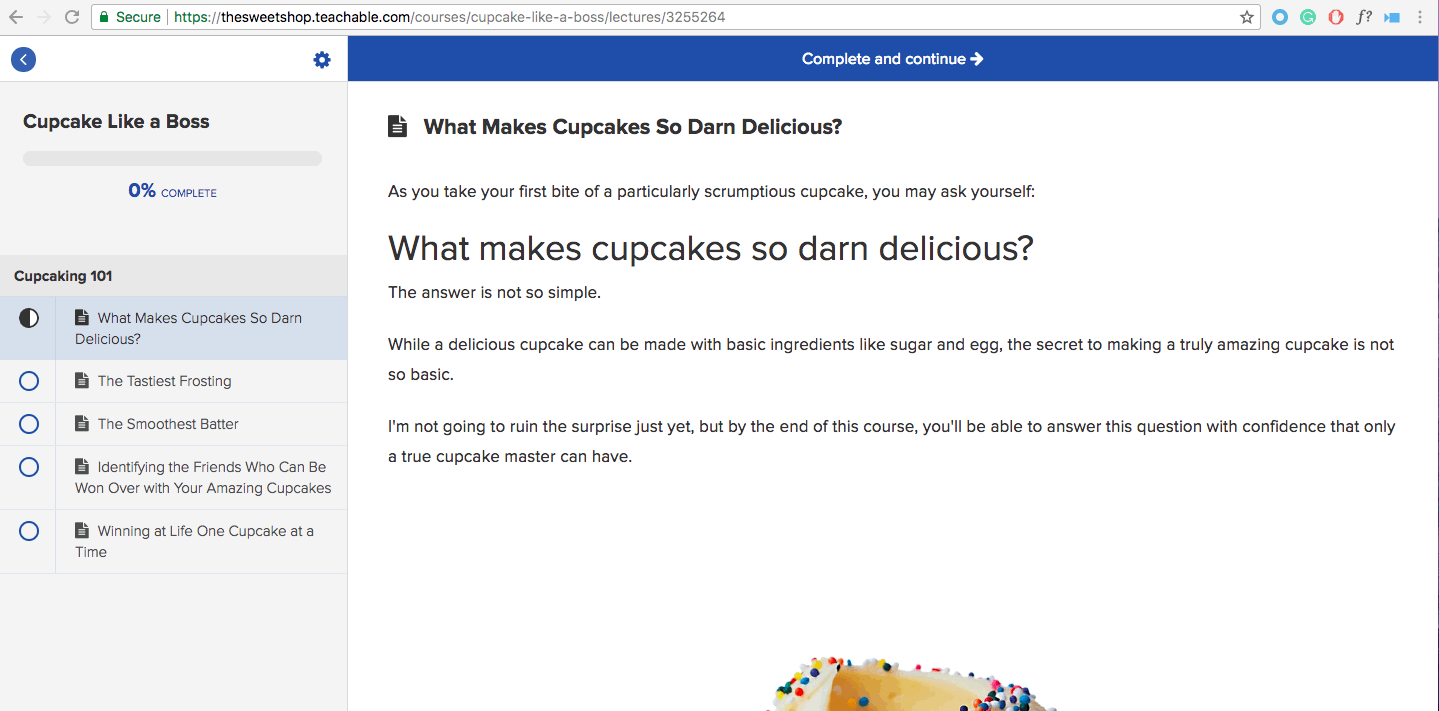Frequently Asked Questions
General
Q: Does MaryJo do 1 on 1 or personal readings?
A: MJ is not doing one on one private readings any longer. We don’t want to rule out ever doing personal readings again, but she is working on so many other inspirational and helpful projects that can reach a much broader audience…the 1 on 1 limits that opportunity to help.
Q: Where can I find information about the courses you offer?
A: We have a great selection of courses available at: https://soulfulrevolution.teachable.com/
Q: Where can I get my birth chart?
A: There are so many resources available online. They all pull the information from the same source. We really like Astro-Charts and have a link to their charts right the Resources page on our site. https://www.soulfulrevolutiontv.com/resources/
Q: How do I find out what time I was born?
A: Your birth certificate is usually your best bet. If you don’t have it, you could try the hospital where you were born. If they do not have a copy, then you can contact the county, and then the state you were born in. Multiple copies of your birth certificate were sent out to different places to register your birth.
Q: How can I contact you?
A: Our email address is #ob#fbhyshyeribyhgvbagi#at#tznvy.pbz#ob#
Q: What is your mailing address?
A: Our Mailing address is: Soulful Revolution 45 Portland Road, Unit 7, #272, Kennebunk, ME 04043
Q: How do I order a Soul’s on Fire Tarot deck?
A: You may purchase them from our website, https://www.soulfulrevolutiontv.com/shop
Q: Do you ship tarot decks internationally?
A: Yes, we ship worldwide.
Please be aware that due to the ongoing pandemic, certain countries may restrict receipt of packages from the US. If you have questions, you may contact us at #ob#fbhyshyeribyhgvbagi#at#tznvy.pbz#ob#.
Q: How much do you charge for shipping?
A: $7.99 within the contiguous United States
Prices will vary outside of the contiguous US.
Returns & Refunds
Thank you for choosing our digital products. We value your business and strive to provide you with high-quality services. As digital products are inherently intangible and cannot be physically returned, we have established the following No Refund Policy:
- All Sales Final: Once a digital product is purchased and delivered, all sales are considered final. We do not offer refunds, returns, or exchanges for digital products, including but not limited to online Extended Readings, eBooks, online courses, digital downloads, and memberships/subscriptions.
- Instant Access: Our digital products are typically accessible immediately after purchase or account creation. Since you gain instant access to the product, it is not feasible to accept returns or provide refunds.
- Responsibility for Compatibility: It is the responsibility of the customer to ensure that their device or system is compatible with our digital products before making a purchase. We do not guarantee compatibility with all devices, operating systems, or software configurations.
- Technical Support: In the event of technical issues or difficulties with our digital products, we are committed to providing adequate support to resolve such issues promptly. Please contact our support team for assistance.
- Unauthorized Distribution: Unauthorized distribution, sharing, or resale of our digital products is strictly prohibited and may result in legal action.
- Modification and Termination: We reserve the right to modify or discontinue our digital products, including their availability and features, at any time without prior notice.
By purchasing and using our digital products, you agree to abide by this No Refund Policy. If you do not agree with this policy, please refrain from purchasing our digital products.
For any questions or concerns regarding this policy or our digital products, please contact our customer support team at #ob#fbhyshyeribyhgvbagi#at#tznvy.pbz#ob#.
Effective Date: 1/1/22
Readings & Extended Readings
Q: How do I search for an extended video?
A: Please follow these instructions to find your video rentals:
- You can always access your videos by logging into your account https://withMomence.com/login
- From the menu on the left choose “My Videos”
- At the top of the page choose “Video Rentals”
- All of your active video rentals can be found here
- You will also see those video rentals that have expired (more than 30 days old)
Q: How do I change my membership tier?
A: Please follow these instructions to change your membership:
- Log into your Momence Account: https://momence.com/login
- From the Menu on the left side of the screen, click on Memberships
- Then choose “Community Access Tiers” page
- Scroll down to find the tier you would like to add
- Click on “Add this Membership” directly below the tier you want to add
Q: How do I cancel my membership?
A: Please follow these instructions to change your membership
- Log into your Momence Account: https://momence.com/login
- From the Menu on the left side of the screen, click on Memberships
- You will see a list of the memberships/Subscriptions on your account
- Click on the 3 dot icon to the right of the membership you wish to cancel
- A “Cancel this Membership” button will pop up
- Click on this button to cancel
- You will notice that the 3 dot icon is no longer visible. This is an indication that the membership has been cancelled
Q: What membership tiers do you offer?
A: You can find information on all of the membership tiers here: https://soulfulrevolutiontv.com/videos/memberships/
Q: What is the billing schedule for Memberships?
A: You will be billed monthly, on the anniversary of your enrollment.
Q: How do I change or update my payment method for my membership?
A: Please follow these instructions to change your method of payment:
- Log into your Momence account https://momence.com/login
- Click on Your Name in the upper right hand corner
- Click on MY ACCOUNT
- Click on Save Credit Card Information
- Enter the new card information
- Click Save
YouTube
Q: What is the YouTube Membership and how do I join?
A: The YouTube Membership offers a once weekly Live with MaryJo. The topics of the live vary week to week and may include a full zodiac reading, a Q&A session etc.
You may join as a YouTube member at this link: https://www.youtube.com/channel/UCUrkOmXvcHOX4A1ratGe5Wg/join
Q: How do I cancel my YouTube membership?
A: Follow these steps:
- Go to your home Page
- Click on Purchases in the left-hand column
- Choose Memberships
- Click on Manage Purchases and Memberships (Blue Box at the top of the page)
- Find the membership you wish to cancel
- Click on Manage Membership
- Choose Deactivate
Classes and Courses
Q: How do I access the class I signed up for?
A: Soulful Revolution classes are hosted on Teachable. When you Purchase a course an account is created for you. Log into your account and click on the class you would like to review. https://soulfulrevolution.teachable.com/
Q: Are classes recorded?
A: Yes, all of our classes and sessions are recorded and available for replay within 24-hours of the class.
Q: How do I access the replay of a class I’ve already taken?
A: All our classes, courses and sessions are recorded. The replay video will be available within 24 hours of the conclusion of the live session. We will send a notification when the replay is available. You will find it in your course curriculum.
Q: How do I download the workbook or other content from Teachable?
A: If content is downloadable, it will be denoted with a paper clip symbol.
· Click on the download link to download the content:
· Depending on your browser settings, the file will either download directly to your computer, or a new browser tab will open, where you can download the file to your computer.
· Course files cannot be printed directly within Teachable. If you would like to print any course files, you will first need to download the file onto your computer. Then, you can open the file directly on your computer using a third-party application (such as Adobe Acrobat Reader, Google Drive, or other word processing apps) and print the file from there.